A new academic word processor called LyX
BECAUSE I HAD CASE REPORTS to finish before the weekend, I learned a new program called LyX. It's halfway through LaTeX, which is more intricate, and Microsoft Word, which is so user-friendly computer ignoramuses can work with it. I took on the challenge of writing my reports with this program. I finished both papers early this morning; the thrill of tackling a new program was an encouragement to keep me on.
Unlike the usual word processors, LyX is a document processor that makes use of the WYSIWYM (what you see is what you mean) approach, which means it involves tweaking the structure rather than appearance of the text. This was how the screen looked like when I was writing the paper:

But this was how the paper actually appeared when I had printed it.

According to the source website:
"LyX combines the power and flexibility of TeX/LaTeX with the ease of use of a graphical interface. This results in world-class support for creation of mathematical content (via a fully integrated equation editor) and structured documents like academic articles, theses, and books. In addition, staples of scientific authoring such as reference list and index creation come standard. But you can also use LyX to create a letter or a novel or a theatre play or film script. A broad array of ready, well-designed document layouts are built in.
"LyX is for people who want their writing to look great, right out of the box. No more endless tinkering with formatting details, 'finger painting' font attributes or futzing around with page boundaries. You just write. On screen, LyX looks like any word processor; its printed output — or richly cross-referenced PDF, just as readily produced — looks like nothing else."
LyX takes some getting used to, though, but that's the fun of it for me. For instance, I cannot simply create spaces between paragraphs by clicking "enter." I have to go to Insert > Vertical Space and identify the relative size of the space I wish to insert. There are many other peculiarities with this program, but there's a user-friendly User Guide to explain them all to you.
The interface doesn't look that good, but the screen is less distracting, forcing the user to concentrate on the content rather than the formatting of the paper.
The fun is in the "environments." Creating headings, subheadings, and sub-subheadings is a breeze because the program immediately generates the numbering and automatically formats them. The result is a clean, very academic-looking written output.
LyX also allows easy labeling of, say, tables or figures, as opposed to Microsoft Word where you have to manually label the figures (and it gets irritating if you decide to insert a figure in the middle, forcing you to manually readjust the numbering of all the other figures at the bottom of the page). By using the cross-referencing or the citation function, it's easy to synchronize bibliographical references witn in-text citations.
I must confess that it's harder to insert figures and tables, but I leave that challenge for another day.
LyX is primarily a program for the academe; I don't expect it to be of use in desktop publishing or formatting colorful posters. The font selection is pretty limited. Even the font colors are reduced to a minimum. The outputs don't look nice; they look formal and clean and smart-looking—probably the same qualities you'd like your professors to be impressed with to shoo them away from the fact that the content sucks.
Any student who has a thesis to finish or a written proposal to pass would be wise to invest time in learning this program. Why did I learn about this program only now?
I encourage you to give it a try. It can be downloaded for free here.
Unlike the usual word processors, LyX is a document processor that makes use of the WYSIWYM (what you see is what you mean) approach, which means it involves tweaking the structure rather than appearance of the text. This was how the screen looked like when I was writing the paper:

But this was how the paper actually appeared when I had printed it.

According to the source website:
"LyX combines the power and flexibility of TeX/LaTeX with the ease of use of a graphical interface. This results in world-class support for creation of mathematical content (via a fully integrated equation editor) and structured documents like academic articles, theses, and books. In addition, staples of scientific authoring such as reference list and index creation come standard. But you can also use LyX to create a letter or a novel or a theatre play or film script. A broad array of ready, well-designed document layouts are built in.
"LyX is for people who want their writing to look great, right out of the box. No more endless tinkering with formatting details, 'finger painting' font attributes or futzing around with page boundaries. You just write. On screen, LyX looks like any word processor; its printed output — or richly cross-referenced PDF, just as readily produced — looks like nothing else."
LyX takes some getting used to, though, but that's the fun of it for me. For instance, I cannot simply create spaces between paragraphs by clicking "enter." I have to go to Insert > Vertical Space and identify the relative size of the space I wish to insert. There are many other peculiarities with this program, but there's a user-friendly User Guide to explain them all to you.
The interface doesn't look that good, but the screen is less distracting, forcing the user to concentrate on the content rather than the formatting of the paper.
The fun is in the "environments." Creating headings, subheadings, and sub-subheadings is a breeze because the program immediately generates the numbering and automatically formats them. The result is a clean, very academic-looking written output.
LyX also allows easy labeling of, say, tables or figures, as opposed to Microsoft Word where you have to manually label the figures (and it gets irritating if you decide to insert a figure in the middle, forcing you to manually readjust the numbering of all the other figures at the bottom of the page). By using the cross-referencing or the citation function, it's easy to synchronize bibliographical references witn in-text citations.
I must confess that it's harder to insert figures and tables, but I leave that challenge for another day.
LyX is primarily a program for the academe; I don't expect it to be of use in desktop publishing or formatting colorful posters. The font selection is pretty limited. Even the font colors are reduced to a minimum. The outputs don't look nice; they look formal and clean and smart-looking—probably the same qualities you'd like your professors to be impressed with to shoo them away from the fact that the content sucks.
Any student who has a thesis to finish or a written proposal to pass would be wise to invest time in learning this program. Why did I learn about this program only now?
I encourage you to give it a try. It can be downloaded for free here.
Labels: journal
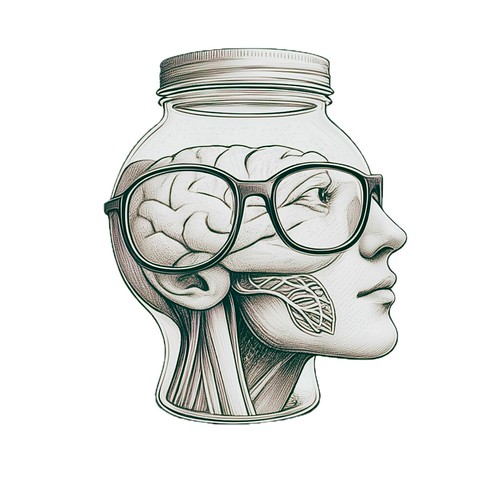
4 Comments:
downloading... Thanks Kuya! Hope this helps with my thesis.
I hope you find it useful, Camille!
You can also use it for creating slides. Use the beamer layouts: http://wiki.lyx.org/Examples/Beamer. I did my thesis document and slides through Lyx. :-)
Thanks, Luth!
Post a Comment
<< Home