Rfkill unblock wifi
I HAD TROUBLE connecting with the wifi when I got back home. I remember that while I was in PGH, I had turned off my laptop's wireless connection to save up on battery. When I tried to press the same button again to retrieve some files from the Net, the notification area on the upper right portion of my screen read, "wireless is disabled by hardware switch." If this were a hardware problem, I thought, then I must have my laptop fixed somehow. I simply didn't have the time.

Through a carefully worded Google search, I chanced upon this site, proof yet again that one is not alone in his Linux troubles. The key was to access the Terminal and enter the command rfkill list. My wireless LAN was hard blocked, which meant that it was the hardware, not the software, that was problematic.

By entering the commmand rfkill unblock wifi, I was able to restore my connection. Look at the glorious wifi applet. Finally, I can move on with my life.

For a programming ignoramus like me, I find a sense of accomplishment in solving computer-related problems, even if all I do is follow online tutorials to the letter.

Through a carefully worded Google search, I chanced upon this site, proof yet again that one is not alone in his Linux troubles. The key was to access the Terminal and enter the command rfkill list. My wireless LAN was hard blocked, which meant that it was the hardware, not the software, that was problematic.

By entering the commmand rfkill unblock wifi, I was able to restore my connection. Look at the glorious wifi applet. Finally, I can move on with my life.

For a programming ignoramus like me, I find a sense of accomplishment in solving computer-related problems, even if all I do is follow online tutorials to the letter.
Labels: journal
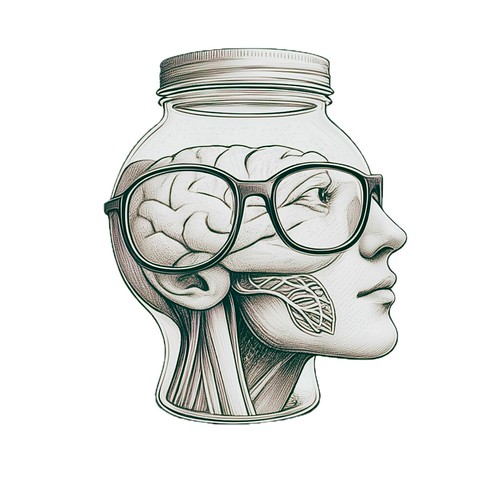
2 Comments:
good job! ^_^ programmers just google stuff, too. ^_~
Hindi nga, Ate! I should get free lessons!
Post a Comment
<< Home