Why I like Linux
This cartoon appeared in the 2003 cover of Business Magazine—or so I was told. I just couldn't resist sharing it, even if more than half of the people who read this blog are Windows users.
Here's another one, from Stickycomics.com. And now I'm bound to offend the Mac users who comprise about a fourth of this blog's tiny readership.
PC wins this match. I always laugh when I read the captions below.
Mac wins in this one. For the record, not all Linux users look like the geeky guy below.
As for me, I'm a true-blooded Linux user. I like it because of its functionality and ease of use. Linux users are generally friendly, too, and they always extend a helping hand when a query is posted in the forums.
There are still some things that are lacking, though. The Open Office Suite still cannot stand up to Microsoft Word. Graphics and video editing are still way easier—and better—done in Mac. Either way, I see myself using Linux in the next couple of years. The open source community is robust like that: people develop software for their own use, for their own purposes, and they share the resources they develop to people who probably have the same needs.
When I saw these penguins (or dolphins, I really can't say) along Timog Avenue, I thought of Linux:
Bottomline: Use the OS that suits—and soothes—you.
I wonder what my family will say. Manong Ralph uses Mac, Sean uses Windows, while my parents have chosen to remain analog.
Labels: journal
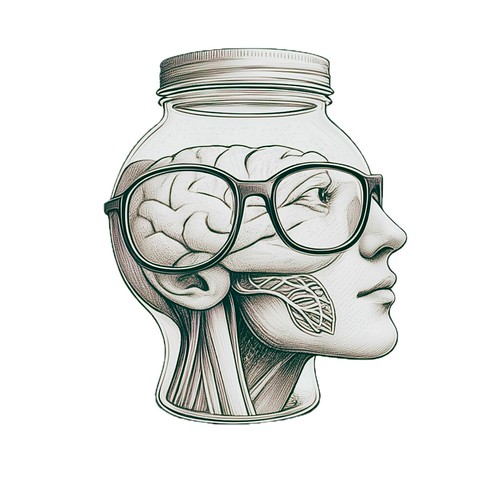
1 Comments:
There's just something about being able to use *, ?, \, " in file names on Linux. And I can also rename a file while it's being used. No stupid error prompts. I can also DELETE a file while it's being used. Seriously.
For instance I can download a TV show via BitTorrent, open it with SMPlayer or VLC, delete the torrent from the torrent list (WITH the data, not just from the list) and continue watching the show. When the playback stops, free space is made. Because when you delete something on (probably) any desktop OS, you don't actually "delete" the data, you just delete the entry that points to that data. FYI, files aren't removed even after you format the HDD. Until those sectors are written with new data, the files can be recovered. ;)
Also, I like the fact that if one package dies, it doesn't bring the whole system down. Worst case scenario if something freezes the X window system, I can just hit Ctrl+Alt+F1 and type "startx".
I'm using Arch Linux, btw. Very much resource-friendly if you know what you're doing. And for iTunes I use VirtualBox (PUEL version not OSE, the one with USB support) with TinyXP installed inside a 2 GB .vdi file. It works great. I even restored the sucker a couple of times and it worked out ok eventually. Try it.
Post a Comment
<< Home