Configure Sun Cellular Wireless Broadband in Linux Ubuntu
My brother has recently subscribed to Sun Broadband Wireless. He plugs the USB stick to his Mac (it works in PC, too), waits for the signal to stabilize, and off he goes to read his email. I once asked the kind people at Sun if the stick works for Linux, and they said it won't. But I desperately needed internet in my laptop which runs on Ubuntu Linux Karmic Koala 9.10.
I searched for tutorials on installing this stick to Linux, and I came upon this site, detailing in layman's terms how to configure the wireless connection in ten easy steps. It doesn't take a nerd to understand—you simply need to change the APN from "minternet" to "fbband." And it works.
I searched for tutorials on installing this stick to Linux, and I came upon this site, detailing in layman's terms how to configure the wireless connection in ten easy steps. It doesn't take a nerd to understand—you simply need to change the APN from "minternet" to "fbband." And it works.
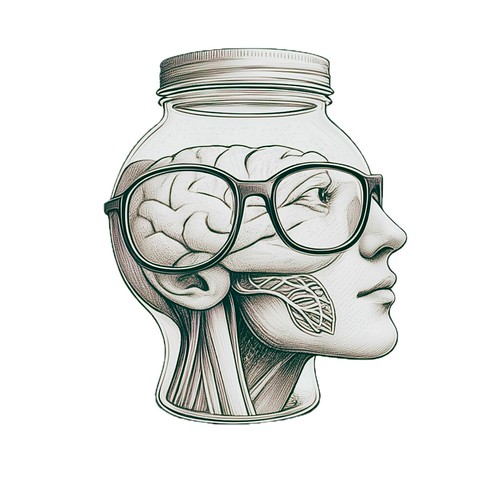
2 Comments:
hi there. what about the speed? mabilis po ba with ubuntu? im currently running windows 7 pero ang speed eh parang uod minsan hehehe.
thanks!
-GP
Hi, Yujinhoo. Mabagal din minsan. Siguro magtanong-tanong ka kung mabilis ba talaga ang Sun sa area ninyo. Halos lagi kasi, 'yung internet provider ang may problema, hindi ang OS.
Post a Comment
<< Home