Ubuntu has been giving me the thrills. Here are what I've done so far.
1.Install Microsoft TrueType fonts through the msstcorefonts package. Now I can use fonts like Times New Roman, Arial, Trebuchet, among others using my wordprocessor, OpenOffice.org Writer. I'm presently downloading other font packages. Thanks to the Ubuntu Wordpress blog for the amazing tutorial.
2.Download Wine, “a translation layer (a program loader) capable of running Windows applications on Linux and other POSIX compatible operating systems.Windows programs running in Wine act as native programs would, running without the performance or memory usage penalties of an emulator, with a similar look and feel to other applications on my desktop.” If you're using Linux, Wine is definitely a must-have.
3.Get security and software updates. I simply clicked on the icon in my taskbar called Synaptic Download Manager, and it did all the downloading for me. All I had to do after was restart.
After my font downloads, I'll get w32codecs so I can play other media formats using, say, Rhythmbox, the Ubuntu equivalent of Windows Media Player. I can't wait what happens next.
2.Download Wine, “a translation layer (a program loader) capable of running Windows applications on Linux and other POSIX compatible operating systems.Windows programs running in Wine act as native programs would, running without the performance or memory usage penalties of an emulator, with a similar look and feel to other applications on my desktop.” If you're using Linux, Wine is definitely a must-have.
3.Get security and software updates. I simply clicked on the icon in my taskbar called Synaptic Download Manager, and it did all the downloading for me. All I had to do after was restart.
After my font downloads, I'll get w32codecs so I can play other media formats using, say, Rhythmbox, the Ubuntu equivalent of Windows Media Player. I can't wait what happens next.
Labels: daily
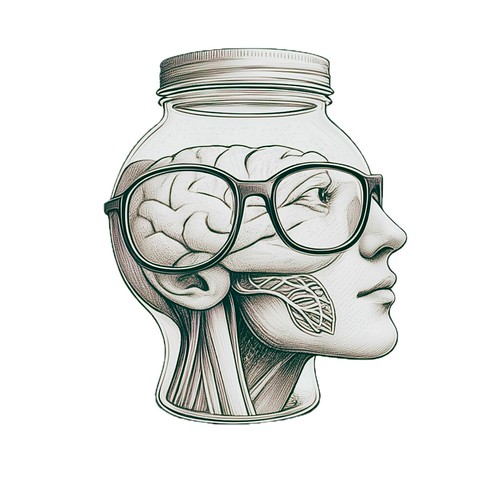
3 Comments:
you can also try installing the compiz manager, for extra desktop effects, much like mac. http://thegabfather.wordpress.com/2008/05/17/how-to-install-compiz-fusion-in-ubuntu-hardy-heron/
and try AWN... to add a mac-like dock.
Hi Tugaff! Thanks for the tip. I've actually downloaded Compiz, but it doesn't seem to work. I followed the instruction carefully. Kaso walang lumalabas dun sa Hardware Drivers na dialog box. Bakit kaya?
problem ko rin yan sa pc ko sa bahay. depende ata sa video card. yun akin kasi via chrome9, and linux doesn't support it yet. may instructions sa net pero masyadong complicated. hehe..
Post a Comment
<< Home